- Install MySQL
- Download PHP 5.2.8 win32 installer
- Install PHP 5.2.8
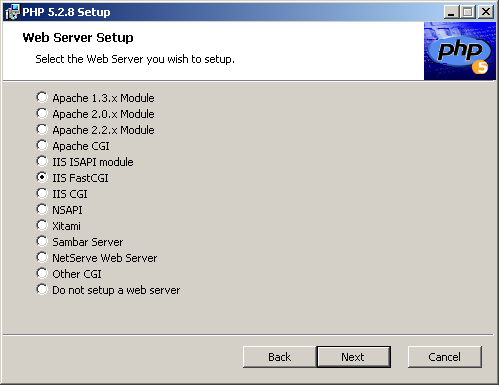
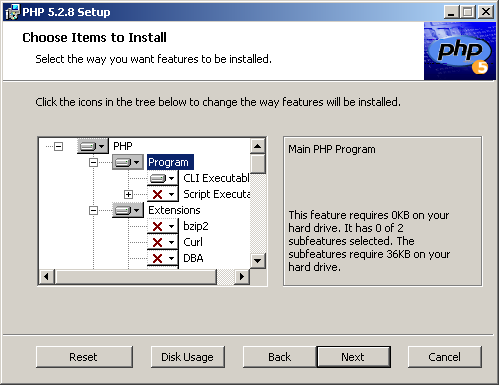
Select these extensions:
GD2
Gettext
Multi-Byte String
Mimetypec
MySQL
MySQLi
PDO/MySQL
SQLite (in case MySQL fails)
XML-RPC (WordPress needs this)
Be sure to install Pear and the PHP Manual, too.
Next step: Install FastCGI with the installer.
For more info check out this page
Also check out info how to install FastCGI on IIS 6.0.
Install eAccelerator.
My php.ini is below:
cgi.force_redirect=0
extension_dir=”C:\Program Files\PHP\ext”
[PHP_GD2]
extension=php_gd2.dll
[PHP_GETTEXT]
extension=php_gettext.dll
[PHP_MBSTRING]
extension=php_mbstring.dll
[PHP_MIME_MAGIC]
extension=php_mime_magic.dll
[PHP_MYSQL]
extension=php_mysql.dll
[PHP_MYSQLI]
extension=php_mysqli.dll
[PHP_PDO]
extension=php_pdo.dll
[PHP_PDO_MYSQL]
extension=php_pdo_mysql.dll
[PHP_SQLITE]
extension=php_sqlite.dll
[PHP_XMLRPC]
extension=php_xmlrpc.dll
;eAccelerator
extension=”eAccelerator.dll”
eaccelerator.shm_size=”150″
eaccelerator.cache_dir=”C:\cache”
eaccelerator.enable=”1″
eaccelerator.optimizer=”1″
eaccelerator.check_mtime=”1″
eaccelerator.debug=”0″
eaccelerator.filter=””
eaccelerator.shm_max=”0″
eaccelerator.shm_ttl=”3600″
eaccelerator.shm_prune_period=”1800″
eaccelerator.shm_only=”1″
eaccelerator.compress=”0″
eaccelerator.compress_level=”9″
eaccelerator.keys = “shm_only”
eaccelerator.sessions = “shm_only”
eaccelerator.content = “shm_only”
My fcgiext.ini in %WINDOWS%/system32/inetsrv is below:
[Types]
php=C:\PROGRA~1\PHP\php-cgi.exe
[C:\PROGRA~1\PHP\php-cgi.exe]
QueueLength=999
MaxInstances=20
InstanceMaxRequests=500
IdleTimeout=200
RequestTimeout=60
The performance you get on a 2GhZ processor with 1GiB of RAM is decent:
Transactions: 662 hits Availability: 100.00 % Elapsed time: 123.15 secs Data transferred: 21.96 MB Response time: 8.29 secs Transaction rate: 5.38 trans/sec Throughput: 0.18 MB/sec Concurrency: 44.55 Successful transactions: 662 Failed transactions: 0 Longest transaction: 13.25 Shortest transaction: 4.23
5.38 transactions per second is 464832 hits per day.
Leave a Reply