I know the bare minimum of what has to change in a WordPress install. Code that gets me the tables, and shows me the serializeable data in WordPress’ option settings is done.
Author: barce
-
A WordPress Hackday
Today, I’m going to explore looking for a solution for staging WordPress from a development environment to a production one. I’ll be posting throughout the day as “hacks” become available.
The main issue is changing serialized dev data into production data.
I’ll be in irc.freenode.net #wpdev2live .
-
Installing fcgi on IIS 6.0 with PHP 5.2.8
- Install MySQL
- Download PHP 5.2.8 win32 installer
- Install PHP 5.2.8
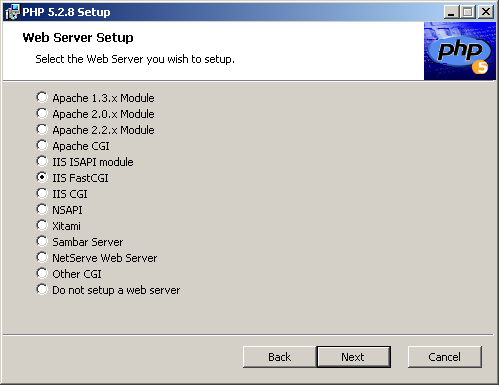
Choose IIS FastCGI 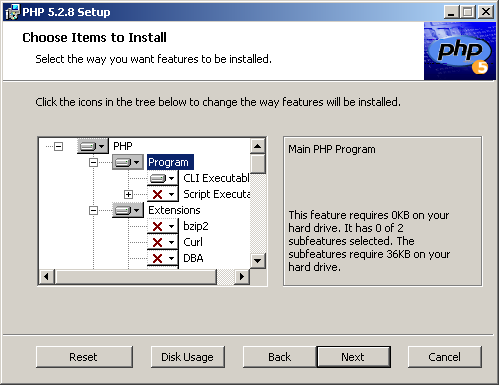
Be sure to install extensions needed for WordPress Select these extensions:
GD2
Gettext
Multi-Byte String
Mimetypec
MySQL
MySQLi
PDO/MySQL
SQLite (in case MySQL fails)
XML-RPC (WordPress needs this)Be sure to install Pear and the PHP Manual, too.
Next step: Install FastCGI with the installer.
For more info check out this page
Also check out info how to install FastCGI on IIS 6.0.
Install eAccelerator.
My php.ini is below:
[PHP]
cgi.force_redirect=0
extension_dir=”C:\Program Files\PHP\ext”
[PHP_GD2]
extension=php_gd2.dll
[PHP_GETTEXT]
extension=php_gettext.dll
[PHP_MBSTRING]
extension=php_mbstring.dll
[PHP_MIME_MAGIC]
extension=php_mime_magic.dll
[PHP_MYSQL]
extension=php_mysql.dll
[PHP_MYSQLI]
extension=php_mysqli.dll
[PHP_PDO]
extension=php_pdo.dll
[PHP_PDO_MYSQL]
extension=php_pdo_mysql.dll
[PHP_SQLITE]
extension=php_sqlite.dll
[PHP_XMLRPC]
extension=php_xmlrpc.dll;eAccelerator
extension=”eAccelerator.dll”
eaccelerator.shm_size=”150″
eaccelerator.cache_dir=”C:\cache”
eaccelerator.enable=”1″
eaccelerator.optimizer=”1″
eaccelerator.check_mtime=”1″
eaccelerator.debug=”0″
eaccelerator.filter=””
eaccelerator.shm_max=”0″
eaccelerator.shm_ttl=”3600″
eaccelerator.shm_prune_period=”1800″
eaccelerator.shm_only=”1″
eaccelerator.compress=”0″
eaccelerator.compress_level=”9″
eaccelerator.keys = “shm_only”
eaccelerator.sessions = “shm_only”
eaccelerator.content = “shm_only”My fcgiext.ini in %WINDOWS%/system32/inetsrv is below:
[Types]
php=C:\PROGRA~1\PHP\php-cgi.exe[C:\PROGRA~1\PHP\php-cgi.exe]
QueueLength=999
MaxInstances=20
InstanceMaxRequests=500
IdleTimeout=200
RequestTimeout=60The performance you get on a 2GhZ processor with 1GiB of RAM is decent:
Transactions: 662 hits Availability: 100.00 % Elapsed time: 123.15 secs Data transferred: 21.96 MB Response time: 8.29 secs Transaction rate: 5.38 trans/sec Throughput: 0.18 MB/sec Concurrency: 44.55 Successful transactions: 662 Failed transactions: 0 Longest transaction: 13.25 Shortest transaction: 4.23
5.38 transactions per second is 464832 hits per day.
-
Apps That Seem to Crash WoW on OS X 10.5.5
I wrote this quick script to take care of apps that seem to Crash OS X 10.5.5 on my Macbook Pro. I have just 1GiB of RAM instead of the recommended 2GiB, but ever since killing the processes in the script below, I haven’t had a crash.
The bad guys are:
- Google Updater
- Cross Over
- HPEventHandler
- HP IO Classic Proxy
- HP IO Classic Proxy 2
I killed privoxy in my script below just to get more memory to run Warcraft.
#!/bin/bashC1=`ps ax | grep Cross | grep -v grep | cut -c3-6`
echo “C1: $C1”
kill -9 $C1
C1=`ps ax | grep “Google Updater” | grep -v grep | cut -c3-6`
echo “C1: $C1”
kill -9 $C1
C1=`ps ax | grep “HPEventHandler” | grep -v grep | cut -c3-6`
echo “C1: $C1”
kill -9 $C1
C1=`ps ax | grep “HP IO Classic Proxy 2” | grep -v grep | cut -c3-6`
echo “C1: $C1”
kill -9 $C1
C1=`ps ax | grep “HP IO Classic Proxy \-” | grep -v grep | cut -c3-6`
echo “C1: $C1”
kill -9 $C1
C1=`ps ax | grep “privoxy” | grep -v grep | cut -c3-6`
echo “C1: $C1”
kill -9 $C1 -
What I Whitelist in my Spam Filter
This is a list of domains that I have to whitelist because my spam filter either at the ISP end or on my laptop thinks you are a spammer.

Notable on this list are:
- facebookmail.com
- Mavericks — the surfer email list. wtf?
- match.com — no, it’s not okay to look. 😉
I really think pbwiki.com doesn’t belong on this list. I also don’t think levi.com belongs on this list, so it’s really interesting what gets filtered as spam and what doesn’t.
What strategies do you use so that your emails don’t end up in the spam box?
What do you whitelist but think you shouldn’t have to?
-
Intego Security Barrier: The lightest protection for OS X
You can imagine the amount of glee I had when I found out that Intego Security Barrier for OS X has a small memory footprint of 18MB which is about a 10th of the footprint of other anti-virus software, I was totally elated!
With Intego Security Barrier, you can:
- define custom rules for a firewall
- quickly switch between a “Fort Knox” setting for your computer to a client only setting.
- define custom anti-spam rules
- be notified by the IT support St. Louis experts the moment someone attempts to connect to your computer
- be notified the moment software tries to send data outside of your computer
I learned a few interesting things thanks to Intego Security Barrier.
- Microsft products send data back to Microsoft.
- The Google Updater sends some info back to Google.
- Colloquy, which is an IRC client for OS X, sends data back to Colloquy over HTTP. WTF?
This piece of security software is so light that I can play World of Warcraft without a problem on my laptop which has 1GiB of RAM.
At $89.95, I am glad I made the purchase and feel pretty secure.
-
The Funny Video of You Malware linked on Facebook
If you don’t already know, there’s malware going around through Facebook.
It starts off with the subject of:
i found a video with you in my camera.
You click on the link and you are led to a bunch of domains. One controlled by some ISP in Colorado, and then very-funny-webs.com . Do an nslookup on that one. Then you’re led to a server in Beijing and then finally to some poor computer that’s been hacked on port 7777.
Whatever you do, do not click that link!
Where was I? That computer automatically downloads a payload called: flash_update.exe
This is where things get interesting.
0000040: 0e1f ba0e 00b4 09cd 21b8 014c cd21 5468 ……..!..L.!Th
0000050: 6973 2070 726f 6772 616d 2063 616e 6e6f is program canno
0000060: 7420 6265 2072 756e 2069 6e20 444f 5320 t be run in DOS
0000070: 6d6f 6465 2e0d 0d0a 2400 0000 0000 0000 mode….$…….Also, the dirty work of ruining your day is done here:
0003470: 0000 0000 08f1 0000 0000 0000 4b45 524e …………KERN
0003480: 454c 3332 2e44 4c4c 0041 4456 4150 4933 EL32.DLL.ADVAPI3
0003490: 322e 646c 6c00 5553 4552 3332 2e64 6c6c 2.dll.USER32.dll
00034a0: 0000 4c6f 6164 4c69 6272 6172 7941 0000 ..LoadLibraryA..
00034b0: 4765 7450 726f 6341 6464 7265 7373 0000 GetProcAddress..
00034c0: 5669 7274 7561 6c50 726f 7465 6374 0000 VirtualProtect..
00034d0: 5669 7274 7561 6c41 6c6c 6f63 0000 5669 VirtualAlloc..Vi
00034e0: 7274 7561 6c46 7265 6500 0000 4578 6974 rtualFree…Exit
00034f0: 5072 6f63 6573 7300 0000 5265 674f 7065 Process…RegOpe
0003500: 6e4b 6579 4578 4100 0000 4973 5769 6e64 nKeyExA…IsWind
0003510: 6f77 0000 0000 0000 0000 0000 0000 0000 ow…………..The code seems to be messing around with your DLL’s in Windows which is bad. I’m on OS X, so I lucked out.
Anyway, I hope this piece of Malware didn’t get you and I hope those assholes burn in hell.
If anybody can add more details about how this malware works, please let me know.
-
File Upload Configuration with PHP and IIS
In php.ini it’s important that these two variables are set right:
upload_max_filesize = 2M
post_max_size = 8MVery often people will up the upload_max_filesize to something like 20M without updating the post_max_size.
Then if you’re on IIS, there is one more gotcha.
There’s an upload setting in C:\WINNT\system32\inetsrv\MetaBase.xml — the default is 200KB. Up that to what you think is necessary for your web app.
-
Honorius, Lifestream and kPicasa
We are all like the Roman emperor, Honorius, who watched hoards of barbarians approach the gates of Rome. He knew that whatever Rome was was coming to an end.
The same thing can be said about Web 2.0.
If I look at the permanent hires happening right now they are happening in the iPhone app world. Zynga is still hiring like gangbusters if you got the LAMP stack and/or iPhone app experience.
As of today, looking at the TechCrunch Layoffs ticker there are about 78,000 techies out of work.
What’s a techie to do?
Yesterday, I looked at two WordPress plug-ins: Lifestream and kPicasa. I am currently helping out Conscious Fashionistas with their WordPress site.
Here’s the skinny.
Lifestream is perfect if you want to get any of these social networks onto your WordPress:

For me, having twitter and flickr is plenty.
If you know PHP, then you have the additional flexibility of being able to insert this piece of code to make your lifestream show up wherever you want:
lifestream();kPicasa doesn’t have the flexibility and focuses solely on Picasa, Google’s photo service, but it’s great if you don’t want to bother with PHP and just want to get pictures from Picasa up on the web.
Anyway, as the holidays near, and you want to share pictures or microblog, these two WordPress plugins are great.
-
CSS Based Web Design — 5 Years of Saving Lots of Money
In 2003, a website launched that opened the eyes up of web developers everywhere. That site is css Zen Garden.
If you go to the site, you can click on different links on the left and get a different design. The beauty of this is that the re-design for a website can be just the time it takes to do the CSS.
This has saved folks LOTS of money.
How can you save money as a biz dev person or a non-techie?
- Send your design team to css Zen Garden. Do they understand what’s going on that would save you so much time and money.
- Can you swap out the CSS in my current design in under 5 minutes?
- Use CSS / HTML mockups and not photoshop as a standard for judging how close to done the site is.
If they set your expectations with a photoshop document or can’t swap in the design in less than 5 minutes, you are being ripped off and will be sorely disappointed.
The last two parts are so important because it is the difference between going over budget 2x versus having a little in the budget for unforeseen extras.