I was really inspired by the story of Pownce., and how they used S3 for storing media assets.
I really liked how easy it was to share media with Pownce. Alas, it’s no more and shut down on December 15th of last year.
What’s a guy to do? Well, using a combination of Transmit, a file upload and synchronization client, and S3 I can hack my own file sharing. I just upload the files I want to share and send the links to friends.
Here’s a link to an S3 media asset.
Once I felt comfortable about S3, I took the dive into EC2.
Pros: You can have a server of your choice, in my case LAMP, running in less than 5 minutes.
Cons: If the server crashes, all your data is gone.
Solution: Use ESB for database storage and S3 to back up files and custom executables.
How much does it cost?
For 1 LAMP server with 1.7GiB RAM running with a virtual 1.7Ghz CPU, and about 160GiB of storage will run you about 10 cents an hour, which is not bad considering that a colo will charge you around $100 per 1U or 12.5 cents per hour, and you’re stuck with the hardware you have.
The savings are even greater if you’re just setting up servers for prototyping and tearing them down. My last EC2 bills averaged at about $35 per month.
The next few blog posts will go into more detail about how to set up your own EC2 virtual server, and the pitfalls I’ve run into.
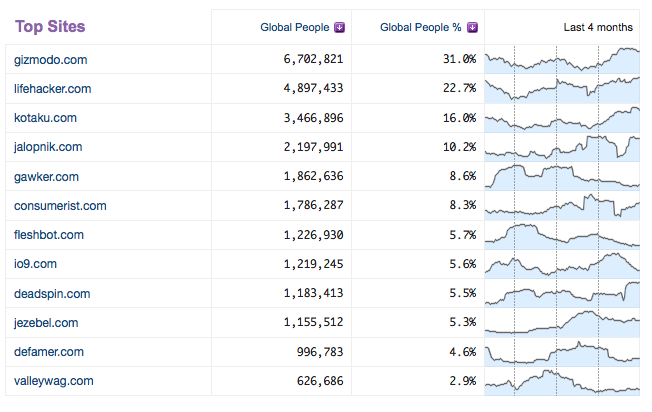

 go to the table!
go to the table!