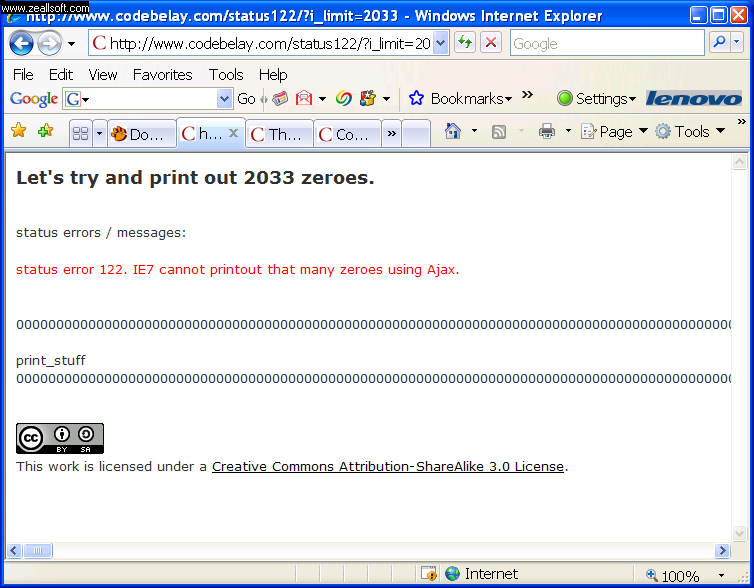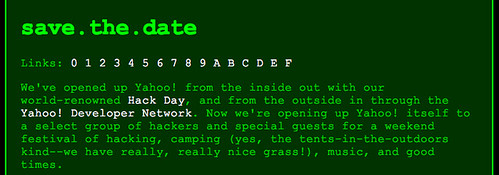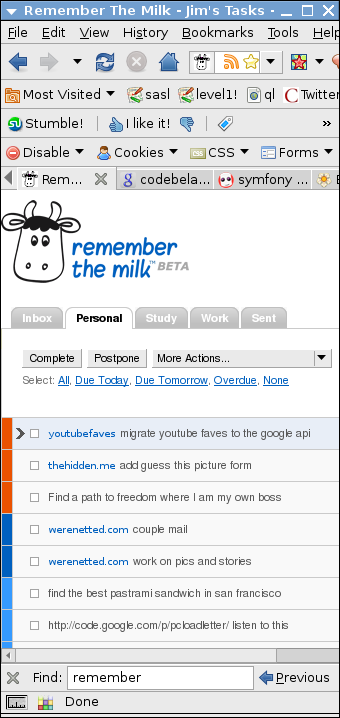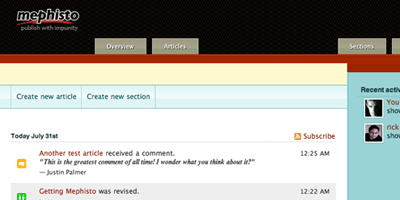Like the verbally creative barfly, who is a dead ringer for a 21+ Juno, that you picked up during last call on a Friday night, symfony 1.1 starts to grow on you. Nevermind your friends, who found Erlang in some higher-scale, hipster, hippy hang out. They tell you it’s time to leave symfony 1.1. You’re perversely drawn to this framework and don’t mind racking up the future therapy bills.
God is dead, and so everything is permitted, unless you can install something like symfony 1.1’s sfGuardPlugin to add logins and login protection to web pages. Like the initiation rites into the Eleusinian mysteries or the Freemasons, not everything is articulated on how to do the install. But below, for the first time, it is.
Note: I use psymfony as an alias which really just means ‘php symfony’.
- psymfony generate:app backend
Now you can start following the guide written on the symfony website. Below is just from my shell’s history log:
- psymfony plugin:install sfGuardPlugin
- psymfony propel:build-model
- psymfony propel:build-sql
- psymfony propel:insert-sql — this didn’t work for me so I ended up just doing: mysql -uusername -p < data/sql/plugins.sfGuardPlugin.lib.model.schema.sql
- follow the instructions in the guide above for fixtures
- psymfony propel:data-load frontend
- psymfony propel:data-load backend
- vim apps/frontend/config/settings.yml
- vim apps/backend/config/settings.yml
- psymfony cc
But you’re not done yet. Are you running into a propel connection error? Then you might have to edit some yaml files based on this blog post.
In my case, I ended up having to edit config/databases.yaml by adding the following below:
propel:
class: sfPropelDatabase
param:
phptype: mysql
host: localhost
database: dev_starster
username: writes
password: some_wicked_sick_password
dsn: mysql://writes@localhost/dev_starster
datasource: propel
Are we out of the woods yet?
Unfortunately, symfony 1.1 has a signout bug, where sessions are not entirely cleared. Thanks to this blog post, I was able to hack something together.
In apps/yourapp/modules/sfGuardAuth/actions/actions.class.php write:
public function executeSignout()
{
if (sfConfig::get('sf_environment') != 'test')
{
session_destroy();
session_write_close();
session_regenerate_id();
}
parent::executeSignout();
}
You might have to link the sf_guard_user table to an account table, if you want the account table to do the authorization instead. If so edit apps/modulename/config/app.yml by adding something that looks like this:
sf_guard_plugin:
algorithm_callable: md5
success_signin_url: @homepage
profile_class: sfGuardUserProfile
profile_field_name: account_id
check_password_callable: [Account, checkPassword]
In the lib/model/Account.php you should add code that looks like this:
public static function checkPassword($username, $password) {
$c = new Criteria();
$c->add(AccountPeer::EMAIL, $username);
$c->add(AccountPeer::PASSWORD, md5($password));
$rac = AccountPeer::doSelect($c);
//print_r($rac) ; die();
if ($rac == TRUE) {
return TRUE;
} else {
return FALSE;
}
}
Here is a list of links that made getting the plugin working possible: