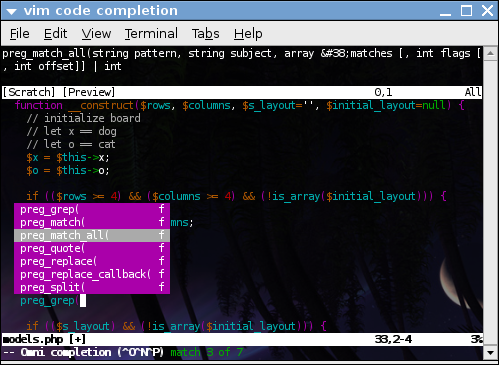I really just want to stick with Vim, and Vim is really making that sort of commitment easy because of technology I talked about in my last post, as well as learning how to use subversion just from the command-line.
Today I learned how to:
- create folds in Vim with a split view so that I can get perspectives similar to Eclipse’s object explorer. (There’s a great folds tutorialon Linux.com.)
- merge by just using subversion on the command-line
Tomorrow I’m gonna learn about:
- Using ant at the command-line
- Being more adept at file version comparisons, e.g. (svn diff)
Have you weened yourself off of an IDE? And if so, what do you now use for text editing?